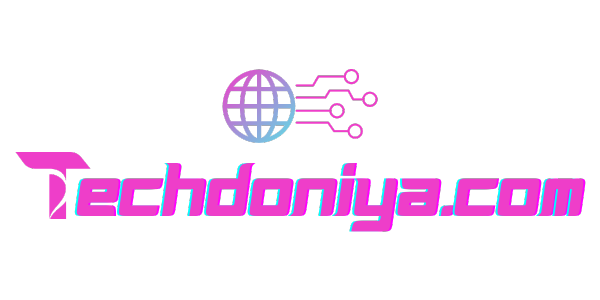A quick guide to website maintenance

There are a few things you can do to make sure your website is working properly. First, make sure your website loads quickly. Talk to your web developer if it takes longer than three seconds. You should also check for errors such as 404s and 301 redirects. Also, make sure you have a backup in case it goes wrong. This article will give you a brief overview of website maintenance. A backup will help you avoid a major headache later.
Software updates
Software updates are a key monthly task. This includes updating your operating system, database and content management system as well as any extensions or apps installed. While it is best to install updates as soon as they become available, you can also create a monthly security review to make sure you don’t miss any. It’s crucial to have a backup in case something happens with your website.
Security is the first step in website maintenance. Regular security checks can detect vulnerabilities and loopholes, and notify you about new security patches. You should also check your website for bugs, errors, and broken links. Broken links can not only frustrate users, but also negatively affect search engine rankings. Make sure that all aspects of your website work properly. You should ensure that your website is compatible with both the most current and older browsers. To avoid security issues, keep your website up to date.
Searching for obsolete content
Your website’s organization and cleanliness can be a boon for many reasons. You’ll also be improving your SEO efforts and removing unnecessary weights that are not beneficial to your business. It doesn’t matter if you use a content management platform or not, it is important to regularly check your website for outdated information. Google’s algorithms change constantly, so you can improve your SEO by trimming out outdated content to keep it relevant.
Your website’s performance and financial health can be affected by outdated content. It can not only affect your target audience negatively but also reduce your website’s search engine rankings. This is why you should avoid it:
You should check your content as often as you can.
Remember that your website should contain all information relevant to your target audience.
Social media can be used to drive traffic to your content.
Backup your website
It is a common misconception that backups are not required for website maintenance. Most website backup services make this process simple and automated. Because a website is complex and depends on many files, it is crucial to have backup services. A website that isn’t loaded properly can cause it to crash. This could be dangerous if you plan to make any changes to its code. Website maintenance is easier with backups. They provide security and prevent the loss of valuable data.
As important as designing and creating your website is having a backup. Even if your website isn’t at risk from hacker attacks, you can still lose it. All of your information and content could be lost due to a hacker attack, natural disaster or human error. Although most people don’t have to backup their websites, it is a good idea.